BJC Connect
Registration and Setup Help
Resubscribing to BJC Emails
Getting Started
You have full control of which emails you do and do not receive from BJC Connect.
As you have been using your account you may have opted out of emails that you would like to start receiving again. To resubscribe to our emails, simply follow the steps in the slides to the right.
If you do not have an older email from us, try typing your email into the field below. If are unsubscribed from our lists it will give you a link you can use to resubscribe to future emails.
These slides will help you with each step of the subscription process.

To manage your subscription settings, find any email that has been sent to you from BJC Connect. We would suggest searching BJC Events to find a past email.

After opening the email, scroll down to the very bottom of the message and find the link that says "Manage Preferences" and click on it. That will send you to the page where you can manage the messages you receive.

After clicking the link, you will be brought to the page that lets you manage your email preferences. Simply click on the button that says "Yes, resubscribe me!" and you will start receiving emails from BJC Connect again!
Type in your email below to see if you have unsubscribed
Click Here to see what it will look like after typing in your email when unsubscribed
FAQ
How do I know if I setup an account in the past?
Proceed to the login page and try to login. Click to read more...
If you have difficulty logging in please be sure to enter your email and request a new password on the login form.
If you have an account you will be sent an email with a password reset.
Follow the instructions and reset your password.
If you still are unable to move forward please see the link that says "Contact the Admin" and you will get help.
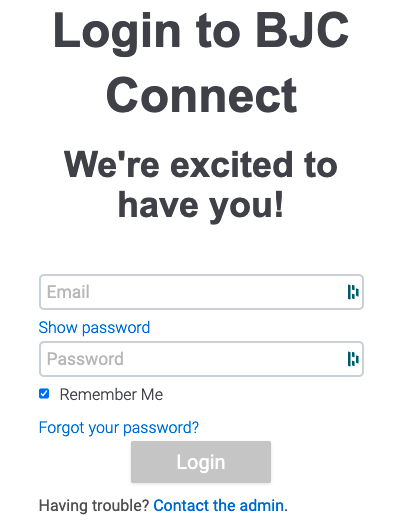
I'm not getting the email for my account setup.
This process is similar to setting up a social media account. Similar suggestions apply. Click to read more...
Make sure you check your email spam folder.
Some email providers have strict rules for incoming email. Search for emails from "bjchealth.com.au or bjcconnect.com.au".
Be patient, sometimes emails are not received instantly.
If you still have problems please goto the login page and choose the option for "Contact the admin".
I was sent the Account Setup instructions but I didn't login.
This may be from having early access. Click to read more...
First step is to follow the instructions at the beginning of the FAQ.
"How do I know If I setup an account in the past?"
If you try to login and fail and also are not able to reset your password, you may not have completed the registration step.
Please proceed to find out if you received the registration email. Look at the FAQ titled "I'm not getting the email for my account setup"
Otherwise contact the administrator from the login page and we will resend you your registration email.


