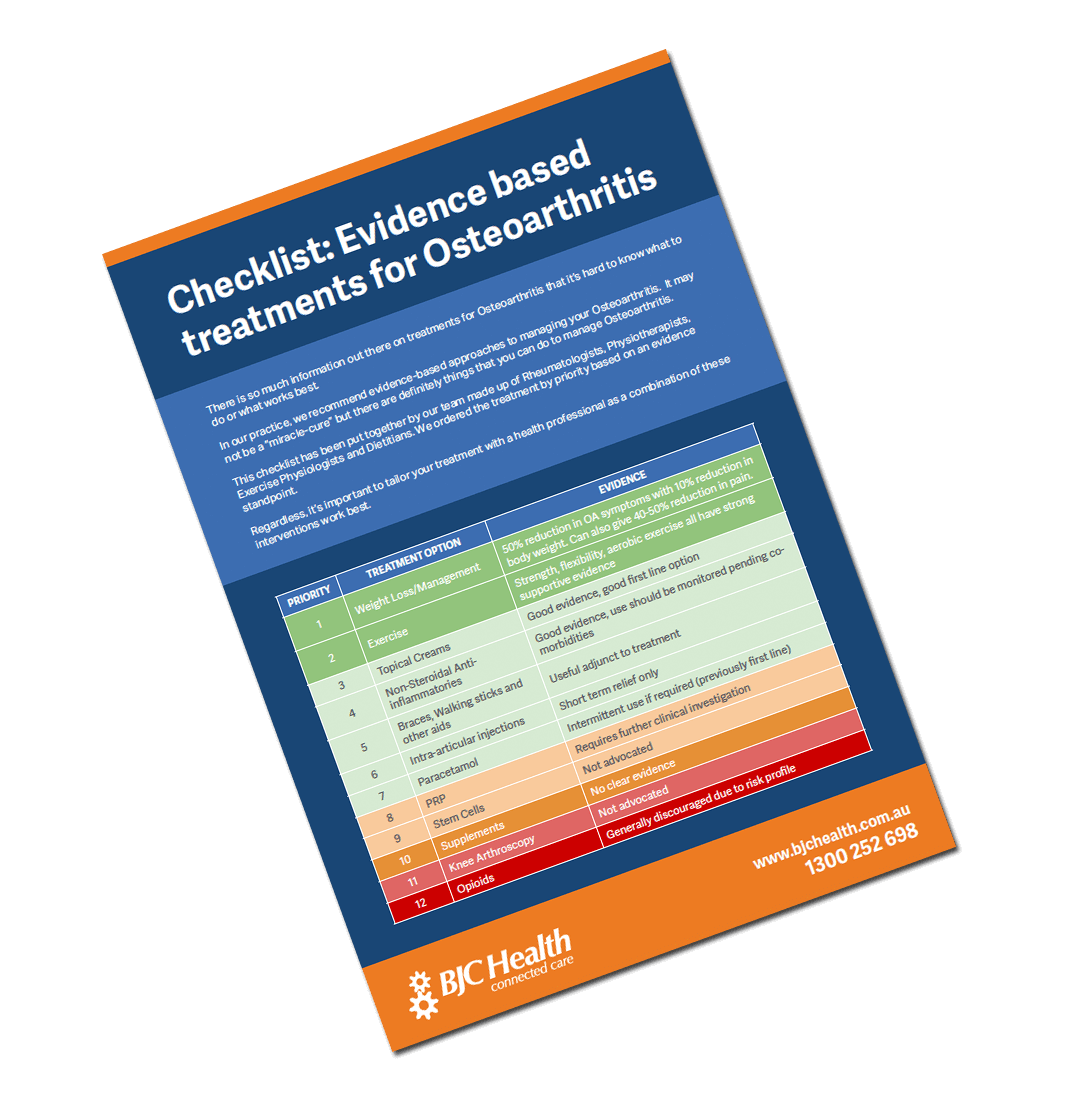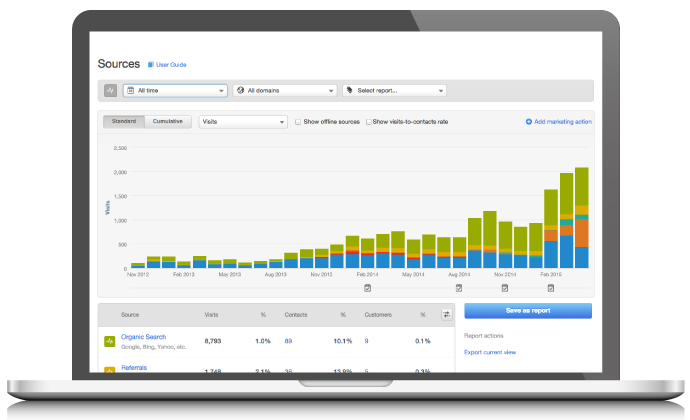Question Goes Here
Getting started with Briefcase is easy, but if you are new to the HubSpot COS you may need a little assistance. To help you out, we offer a library of tutorial videos, a COS eBook, and a COS Blog that can help to answer a lot of the basic questions. If you still need help, let us know!
Question Goes Here
Getting started with Briefcase is easy, but if you are new to the HubSpot COS you may need a little assistance. To help you out, we offer a library of tutorial videos, a COS eBook, and a COS Blog that can help to answer a lot of the basic questions. If you still need help, let us know!
Question Goes Here
Getting started with Briefcase is easy, but if you are new to the HubSpot COS you may need a little assistance. To help you out, we offer a library of tutorial videos, a COS eBook, and a COS Blog that can help to answer a lot of the basic questions. If you still need help, let us know!
Question Goes Here
Getting started with Briefcase is easy, but if you are new to the HubSpot COS you may need a little assistance. To help you out, we offer a library of tutorial videos, a COS eBook, and a COS Blog that can help to answer a lot of the basic questions. If you still need help, let us know!